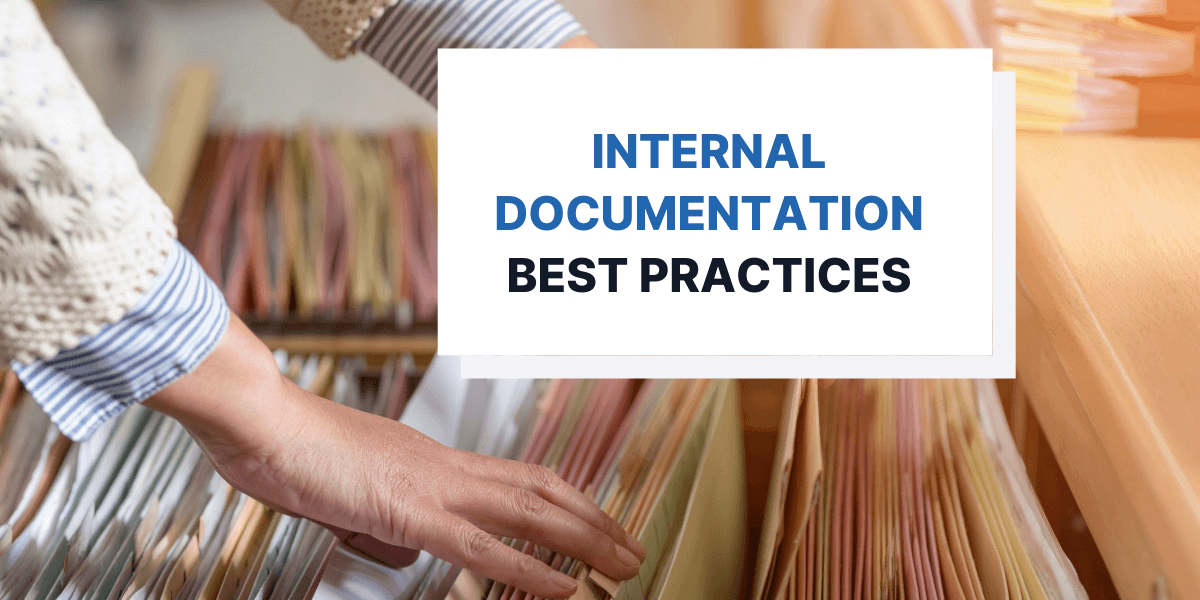Internal documentation is essential if you want your business to run smoothly. Without it, you have no written trace of your processes, no instructions for new employees, and no documents to fall back on when you need to prove compliance. To put it simply, your company knowledge is scattered and, therefore, practically unusable.
Since you can’t do without internal documentation, you have to find the easiest way to keep track of it and store it safely. We’ll explain how you can do just that without wasting too much of your time and energy on documentation management. Let’s jump right into it!
Define the Types of Internal Documents You Need
The first step towards an excellent documentation system is understanding the different documents you need to store.
The biggest question here is: to keep or not to keep. There is no universal rule here, mainly because companies are so different. Usually, you want to maintain an employee handbook, including various policies, payroll information, and documents that outline your internal processes and procedures.

For example, Trello uses their own platform to provide easy access to information like PTO, benefits, training, work travel, remote work, and other company policies.
The reasoning behind holding onto these files is pretty simple: you need your employees to be aware of them. You shouldn’t let one or two experienced team members hoard all the information while others learn on the go.
Besides, without this knowledge, your team simply won’t be as productive. A Panopto study found that employees waste around a fifth of their work time every week because of a lack of access to documentation.

To be more specific, employees either look for instructions on how to handle a task successfully or solve it through trial and error. Because of this fact, holding onto documents and allowing them to consult them can significantly save time and boost productivity.
New hires can quickly get up to speed if they know where to find explanations of the most important aspects of your company, including company culture, processes, and policies.
Sadly, a Nintex study reports that most employees believe onboarding is a broken process precisely because of the lack of access to documents and tools.

On top of that, successful employee onboarding can help you retain and engage your team, so why not use documentation to improve it?
Begin this process by listing the type of internal documentation you will need. This step will differ from company to company and department to department, so it’s essential to see the big picture and include everything to help your employees prosper.
Usually, you will need to list documents regarding:
- Onboarding
- Employment
- Projects
- Processes
- Procedures
The next step is more extensive but can be very rewarding, and it consists of including your employees in the process.
You can’t possibly know all the nitty-gritty details of procedures, but the people who work on them daily do. So, ask experienced employees to help you decide which elements of a process to make a note of.
Determine Structured, but Simple Formats
When you know exactly what files to save, it’s time to think about formatting.
Take the time to organize the information logically. You’ll make the search easier for all employees, especially newcomers who are just finding their way around.
A clear document structure also helps with transparency because you’ll be showing that everything there is to know about your company is readily available and just a few clicks away.
Transparency, in turn, makes your employees happier at work and less likely to leave, which ensures that your knowledge stays within the company.

When creating your documentation and knowledge base, you should pay special attention to the amount of structured and unstructured data in them. The former is easily searchable, making it an excellent choice for something as important as company knowledge.

On the other hand, unstructured data is saved in images, texts, audio and video files, and different documents. While there is nothing inherently wrong with these file types, it’s difficult to make these formats searchable, so it’s a good idea to pay special attention when including them in your knowledge base.

For instance, recently, Vimeo started offering video library services for internal content such as training videos, company announcements, product guides, and so on.
That’s a good example of how you can structure your company's internal multimedia content in a way that’s easily searchable and always available to your employees.
As for text-based knowledge, the documents have to be written in a simple way that anyone can understand, which means you should avoid jargon and overly complicated terms for maximum knowledge transfer. It would be wise to avoid large chunks of texts since paragraphs are readability’s best friends.
Also, find different ways to stress the most critical information. If you write everything in the same font, color, format, and size, the employees will have to go through it all, even if they’re only looking for specific information.
For example, an Alberta-based marketing agency called ZGM uses bolded text and colors very creatively in the employee handbook. Their goal is to create emphasis and ensure their employees won’t miss the most knowledge they want to instill in them.
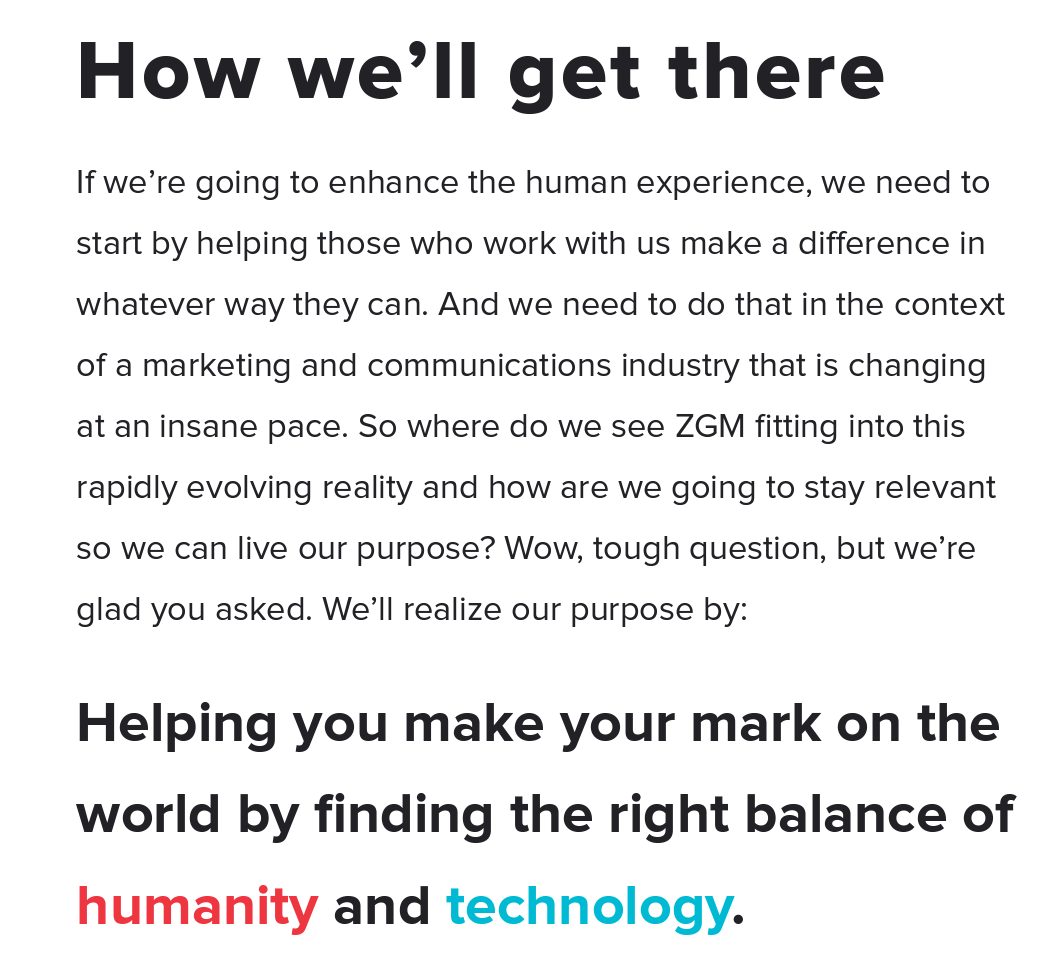
Do whatever you can to make your knowledge as accessible as possible. After all, the easier you make it to get around your documentation, the higher the chances of it being useful.
Grant Access to Documents and File Permissions
What is the point of having impeccable documentation if your team members can’t access it?
The documents are most beneficial to your employees, which is why you have to give them a quick and easy way to get to the data that helps them do their job. If you don’t, you might frustrate and overwhelm your team, according to the previously mentioned Panopto study.
Would you stay at a job that makes you feel that way?

Sadly, the same research shows that more than half of the workforce encounters problems when looking for information that helps them do well. Doesn’t that mean that most companies aren’t doing a good enough job at sharing knowledge?
The best way to share all this documentation with your workforce is to digitize and store it using a software solution.
That way, you have a say in who gets to access, download, and further share the documents.
While you want to share relevant documentation with employees, you don’t want everyone to see everything, especially if the data has nothing to do with their work. So, digital databases are the best solution since they allow you to grant access and editing permission to users.
On top of that, sharing all the files in one place will help you avoid having multiple copies of the same document, which occur as a result of people downloading files to their computers to work on them, instead of storing them in a shared cloud.
A study by Perforce stresses that almost half of employees reported working on the wrong doc version because of failed document collaboration.

Furthermore, a whopping 87% of those who do use some sort of knowledge management still experience the same problem.
In other words, many companies aren’t good at document version control, which means they have different versions of the same file circulating.
Digitized documentation will also help you share some internal documents with clients, letting them stay in the know and find the answer to their questions. Software like Archbee enables you to easily share specific files or their sections with users, whether internal or external.

That way, you ensure that your customers are in the know without creating new files or finding ways to share internal files with outsiders.
Finally, centralizing your digitized data can make it easier for you to protect them from hackers and yourself from data breaches.
Think of it like this: if all internal documentation is in one place, you only have to invest in one sound security system to keep it all in check. If your team shares documentation via email, Teams, or Slack, you have additional security risks on your hands.
Therefore, it’s a lot easier and less time-consuming to share your data in one place and protect it.
Choose the Right Documentation Tool
A big part of keeping good internal documentation is the tool you use for storing and sharing it.
Without a reliable app or software, you’ll be at risk of data breaches, storing different versions of the same documents, and low accessibility. In other words, if you don’t pick wisely, you might do more damage than good by implementing something challenging to use.
You need to look for software that lets you upload your files online, so your team can access them even if they work remotely. Since two-thirds of companies allow remote work, online document sharing is slowly becoming a priority.

When people work remotely, a problem that often arises is decreased collaboration. Since employees aren’t in the office together, they usually know only what happens within their team.
In fact, 43% of remote employees named lack of visibility across teams as a major problem, followed by departments using different tools and services (37%). If you opt for software that all employees can use, you will centralize data and promote collaboration between various departments.

The proper documentation tool will also help you share the document efficiently, which is your goal. Instead of letting employees look for information endlessly, keeping it all in the same place allows them to always know where to look for specific data.
This option is vital since the same Nintex study shows 43% of employees believe document sharing is one of their company’s biggest document management problems.

Therefore, it’s important to pick software that lets you seamlessly share documents with all workers, even if they are not in the office.
When you try to choose software that lets you share and collaborate, you’ll have to consider some company-specific requirements as well. However, the perfect internal documentation software should provide effective collaboration, data centralization, ease of use, and sharing options.

You want your employees to access internal documentation and interact with it seamlessly.
Finally, you should also research what tools and software are prevalent in your line of work. If most of your competitors are using an app, you might benefit from it, too, especially if it’s specialized for your industry.
Of course, don’t forget to see how the tool fits into your budget. Once you find a tool you like, don’t forget to check out its alternatives and compare them using sites like Capterra.
When you have several options at your disposal, you can choose the right one based on your team size and budget.
Some SaaS companies charge you per member, some charge you per 50 members, and Archbee charges you per team account.
Don’t Forget Quality Management
Once you pick the perfect software and upload your files to it, you have to keep the information up-to-date.
Otherwise, what is the point of having internal documentation?
The previously quoted research by Perforce also shows that more than half of employees have to manually merge changes in documents, because the original files become outdated.

That means the company or administrators aren’t doing an excellent job at keeping internal documentation current, which results in wasted time, frustration, and lower productivity.
Therefore, it’s a good idea to use software to update your internal documentation in real-time, thus ensuring that everyone is aware of the changes. For example, when you use Archbee, you can check the latest updates instantly.

In a couple of clicks, a pop-up window will let your employees know who updated which document and when, thus ensuring they never miss a thing. Also, since employees will know which specific document was updated, they won’t have to sift through the files to find the change.
That’s precisely what you need if you want your team to stay in the know at all times. On top of that, you should also protect the information by providing a way to undo the changes.
Even the most experienced employees can make mistakes and accidentally delete a huge chunk of a document or rewrite it.
If you use software like ours, you won’t have to worry about irreversible changes because you’ll be able to revise every change.
In other words, you can approve or reject a specific edit, thus returning the internal document to its original state and avoiding any misinformation.

When you put effort into something like this and keep your documentation organized and current, your employees will have more trust in what they are doing. In time, you can encourage them to contribute to the database themselves.
Slowly, you’ll build their expertise and knowledge, thus increasing their productivity and happiness at work.
More precisely, KPMG found that 86% of employees felt that proper knowledge management helps them make better decisions.
Moreover, 80% of employees thought it improved their skills, 78% felt the same about productivity, and 45% reported it affected retention.

If you invest in software that lets you share and update your internal documentation seamlessly, you’ll reap more benefits than you initially thought. The most important part of it, though, is encouraging team members to contribute to the shared knowledge, according to the permissions provided to them.
Conclusion
Internal documentation is vital for companies who want to have a single source of knowledge accessible by the entire team to improve their knowledge and productivity.
Therefore, it’s something you should invest in. Start by figuring out what kind of documents you need to create and how to format them. Then, share them in the cloud so your entire team can access the data necessary for their job.
Choosing the right software to share and edit the documents is essential, but it’s not the end of your internal documentation journey. The final step, which is actually a process, is updating the documentation to always stay current!