You have collected the content, built a great knowledge base, and rolled it out to your employees, and it looks like everything is a success.
But is it really?
How can you be sure that your employees have adopted the new tools and are using the knowledge base in their daily workflow?
There is only one way to know for certain—measuring its performance.
Luckily there are a few tried and tested metrics you can use to track the success of your knowledge management system. In this article, we cover six of them.
Let’s see what they are!
Contributions
One of the best ways to measure how the workforce engages with the knowledge base is through contributions.
How many employees are contributing to the knowledge base with their articles? What is the frequency of their posts? Who are the top writers?
Answering these questions for most companies shouldn’t be too difficult.
Even the simplest internal knowledge base software has at least basic analytics that can give them a clear understanding of how the employees are performing.

No matter how much data you collect, information gathered by tracking contributions will tell you a lot of things.
First, it will speak volumes about the company’s culture and if knowledge sharing comes naturally and is done easily among the workforce.
For example, suppose your internal documentation isn’t growing at the desired pace, and you currently have only seven articles published, as in the picture below.
This lack of material can be an indication of an underlying issue affecting the willingness of employees to share what they know with others.
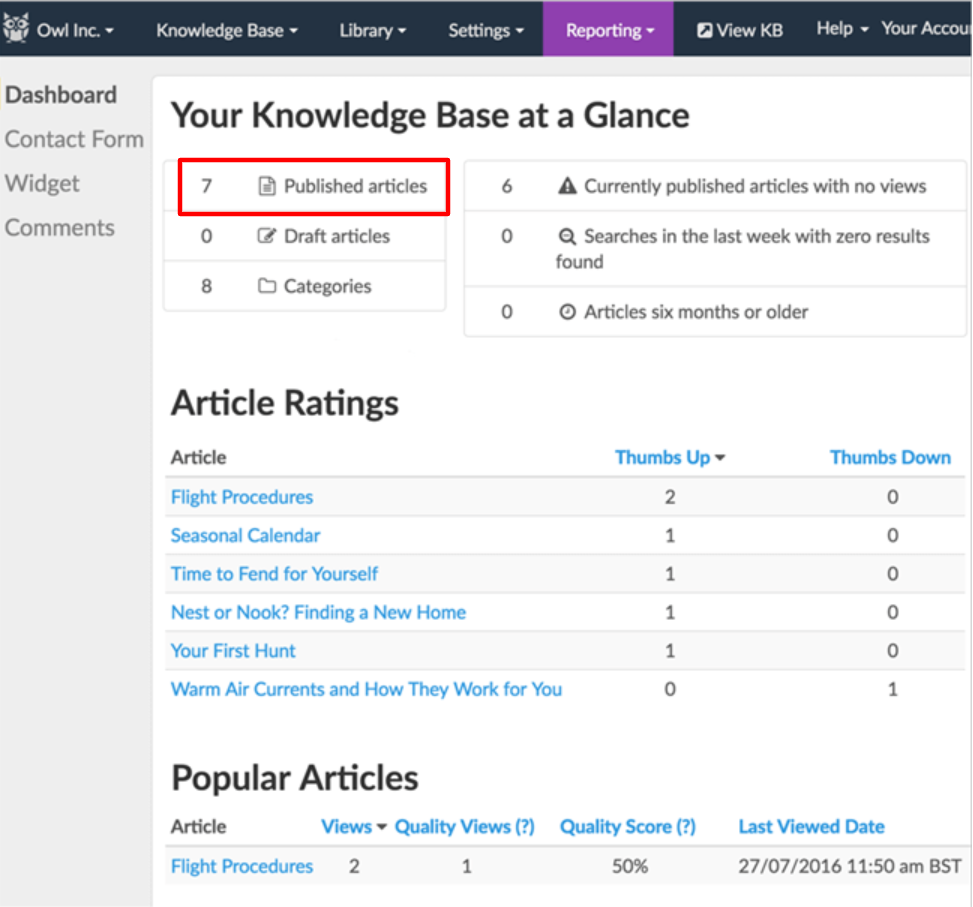
Second, it will also give you a notion of who your top performers are when it comes to sharing knowledge.
That will enable you to recognize and appreciate their efforts, the importance of which cannot be stressed enough knowing that 75% of employees would be satisfied with their job if they received at least one recognition a month.

Additionally, if your top performers place high above the rest of the team in the number of published articles, as is the case above, you can find more about their motivation and use it to find ways to get everyone else on board.
Since the culture of sharing knowledge is important for the employees' performance and the company's growth, it's worth tracking contributions as they will alert you if the collaboration is not at the level it should be.
Interactions
Even if you have gained valuable insights from measuring contributions, your tracking engagement adventures are not over yet.
Knowledge management is best tracked when multiple metrics are viewed alongside each other.
Or, as Rick Joslin, a well-known expert in knowledge management, interestingly puts it:
There is no single metric that can represent the health of your knowledge management initiative. You will need to monitor and trend multiple metrics.
Therefore, the next step on the tracking journey should be measuring interactions.
And that means tracking the most popular articles in the company’s knowledge base to see which topics the employees are most interested in, and what kind of content they find valuable.
Interactions usually take the form of comments, likes, shares, and other activities for engaging with the knowledge base platform.
They are usually the same as in most social networks, but some may also include stars, upvotes, downvotes, and badges, as you can see in the picture from Zoho.

Many businesses decide to integrate their knowledge base software with social enterprise networks such as Yammer, Slack, or Confluence to enhance collaboration among the staff.
And those tools come with analytics that, among other things, can be used to measure interactions in the knowledge management system and provide you with valuable insights.
For example, Yammer has extensive analytics called Group Insights that help companies track the employees’ activities, interactions, and engagement within each of many groups.
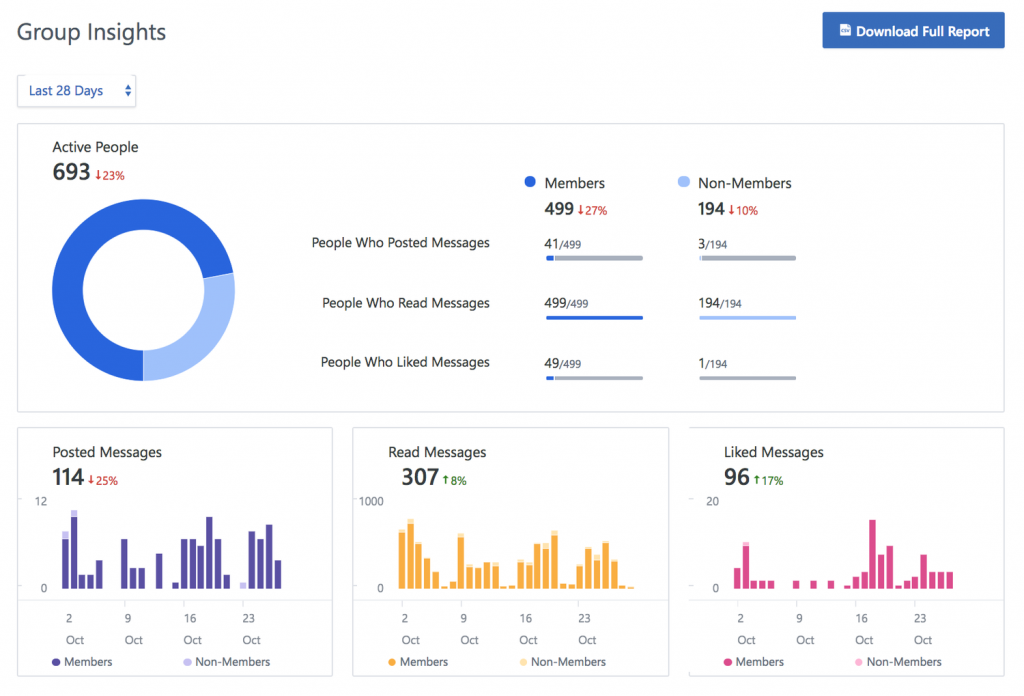
With Group Insights, companies can see detailed metrics and get a clear picture of how much employees are posting, reading, and liking the messages posted in each group.
So if you create a group dedicated to the knowledge base content, employees can post articles, as well as comment, like and share them, and Yammer will give admins precise metrics about their activity.
While interactions can give you valuable information about the relevance of the knowledge base information and content that needs improvement, bear in mind that received metrics can also be misleading.
The number of comments doesn’t necessarily mean that the content is popular among the employees.
For instance, if a company posts an article that they’ll cut down the number of vacation days, people are more likely to leave comments there, than on an article about how to fill in paperwork—because the topic is contentious.
That’s why “many of the most valuable knowledge management metrics require some degree of judgment”, as Tim Hines, vice President of Consona CRM, puts it.
And it’s good to keep this in mind when analyzing interactions reports.
Search Activity
While contributions and interactions will tell you a lot about employee engagement, measuring search activity will provide you with a plethora of valuable data that will help you consistently improve your knowledge base.
With tracking searching activities, companies can:
- Find out how often employees perform searches in the knowledge base
- What are the phrases they are searching for the most
- What are the most popular and the least popular content
In the example from Zendesk, a customer service software, you can see what search analytics usually look like.

The data gained through analyzing search activity will show you two things.
First, metrics will help you understand the problems your employees face in their everyday work. And second, they will tell you if the employees consider the knowledge base their go-to source of information.
For instance, it takes just one glance at the terms and phrases the employees are typing into the search bar to get an idea of the information the employees rely on the knowledge base for.
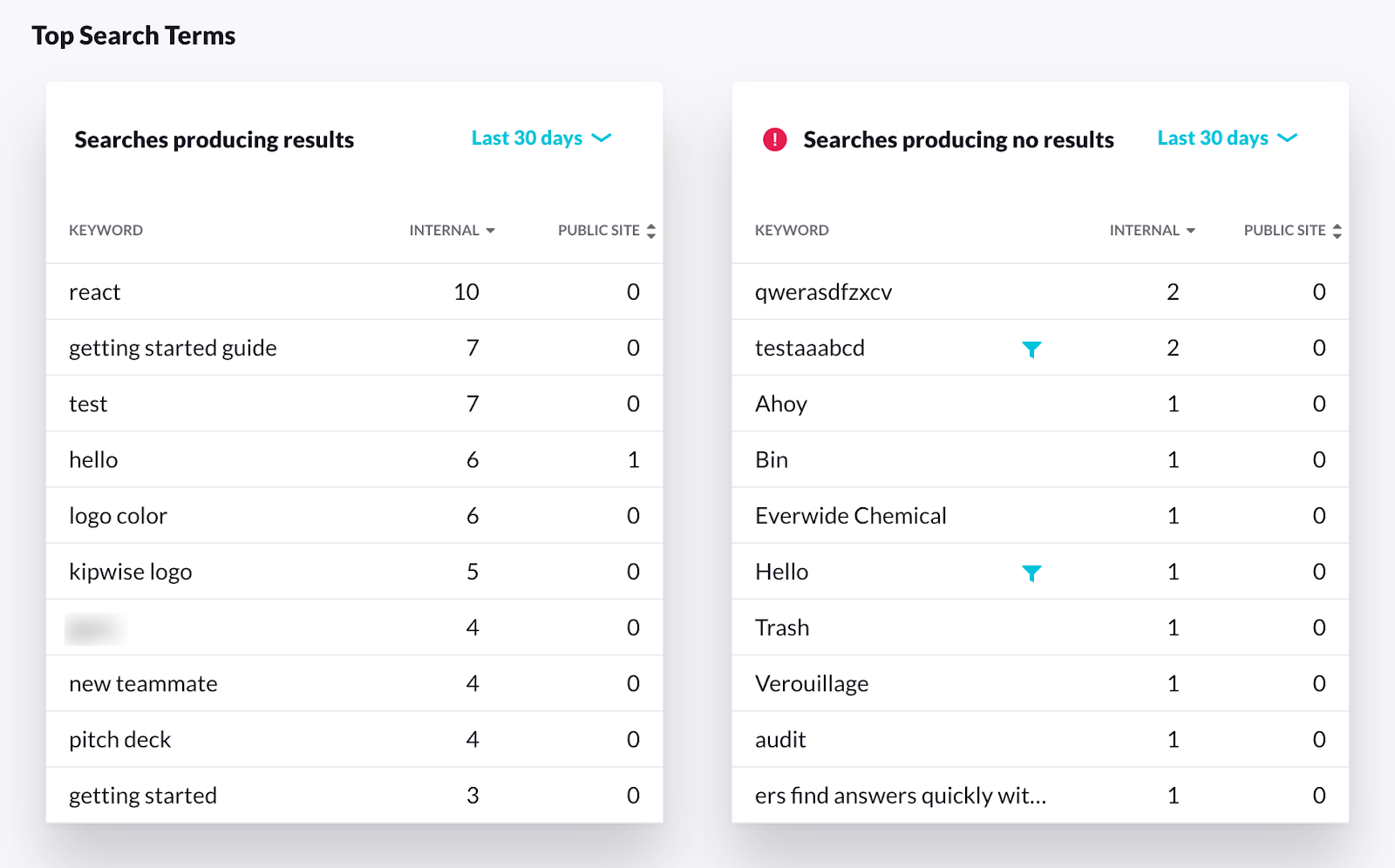
In this case, employees were interested in Javascript’s UI library React, meaning that they probably needed it for their coding assignments.
Other queries included “how to get started guide” and “new teammates”, which suggest that the knowledge base is still in its infancy, and that the employees are just getting familiar with using it, so it would take some time to get more significant results.
Even the number of searches and the date when the search was at its peak will give you a ton of indispensable insights.

If there is a deadline for delivering an app to the client, and you have noticed that the search activity has increased around that date, you’re probably doing a good job with your knowledge base and your employees see it as a valuable source of resources and visit it whenever they need certain information.
Therefore, when deciding on the documentation software for your business, it would be a good idea to choose the one with advanced search insights.
For example, our own documentation software, Archbee, has a Search Analytics feature that will not only show you the most searched terms within the company, but what your clients are searching for as well.
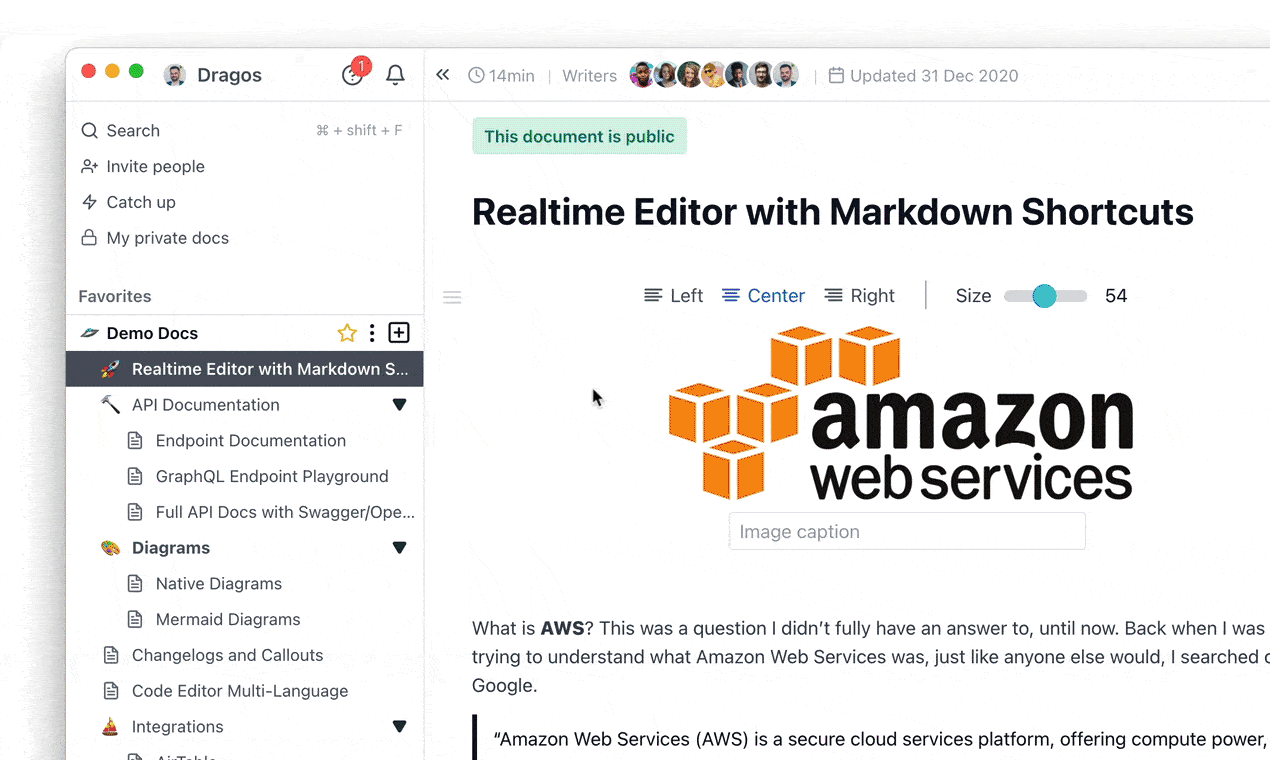
Archbee is the first choice of many IT and software development companies because it is proven to be very reliable when it comes to keeping software documentation in one place.
Because of the nature of such companies that work primarily with clients, they often share their documentation about projects and products with them.
Thanks to Archbee Search Analytics, companies can get a clear picture of what kind of information the clients are searching for in the documentation, detect if something is not clear to them based on those insights, and prepare to clarify these issues in future meetings.
Read more about our search analytics here.
From everything that has been said, tracking search activity in your knowledge base can be an excellent way to comprehend your employees' behavior, actions, and inquiries.
Armed with these valuable insights, you will be able to constantly improve your knowledge base and create content that they consider valuable, relevant, and reliable.
Number of Incidents Resolved With an Article
The number of incidents resolved with an article from the knowledge base can be a strong indicator of how important that content or solution actually is.
And that will tell you a lot about if your knowledge base is serving its purpose, as well as whether it is successful in providing employees the information they need to do their work.
But first, let's see an example from BMC, an information technology services company, which shows what an internal incident is and how knowledge base articles can help resolve it.

As you can see from the flowchart above, Greg’s issue (the incident) was solved by Jennie, the service agent, who used a knowledge base article to quickly and efficiently solve the problem. She even updated the article with her own knowledge.
Her signal that the article was helpful is a way to indicate that it resolved her incident.
A quality workflow like this is why Dan Raasch, an experienced contact center engineer, believes that good knowledge management can enhance customer experience and spark lifetime loyalty.

If the number of incidents resolved with a knowledge base article is high, we can confidently claim that this is a highly valuable addition to the knowledge base. Such articles empower the support team to respond to the tickets faster, providing customers with better service.
And you can get even better results if you encourage the customer support agents to take an active role in creating and improving content for the knowledge base, like Jennie did in our example.
For example, Vend is a retail management software company, famous for being the world's first cloud-based POS.
Since implementing the knowledge management system and measuring its effectiveness, they have experienced a 650% increase in help center articles, 29% increase in customer satisfaction, and 40% in one-touch solutions.

The key to their success is simple–they have given their customer support agents the role of knowledge managers. Talei Wood, vice president of support at Vend, explains it in the following way:
“When a ticket comes in, the agent searches for the answer and either applies it to the ticket and solves it, or if the article doesn’t exist, they write the answer as an article to be published to our help centre.”
That way, agents have relevant information at their disposal to resolve the incidents, the knowledge base is growing, and the customers are more satisfied with the solutions they have been given.
Articles that are found unhelpful in solving incidents can easily be stricken from the base.
Remember, monitoring the number of incidents resolved with an article will point to the most useful resources in your library and show you the key areas that need improvements.
End-User Satisfaction Rate
The end-user satisfaction rate is one of the most important metrics since employee satisfaction is the end goal of every knowledge base.
At the end of the day, an article in the knowledge base is meant to resolve your employees' questions.
If they are not happy with the results and the solutions don't improve their work, the whole effort of implementing a knowledge management system can turn out pointless.
To prevent this from happening, companies tend to monitor satisfaction rates. And one of the easiest ways to do that is to conduct quick surveys as there are many tools on the market designed exclusively for that purpose.
For example, Tiny Pulse is a type of software that enables companies to gather employee feedback through specially tailored questions.

You can ask whatever you want and pose as many questions as necessary to get a clear picture of what the employees think about the content in the knowledge base.
Tools like Tiny Pulse take the guesswork out of the employee feedback and provide valuable and most likely honest employees' opinions since the surveys are mainly anonymous.
Another easy way to collect employees' views is to place the feedback bar at the end of each article, as in the picture below.

Employees can share whether they have found what they needed by clicking on a smiling or sad face emoticon.
By suggesting that they have trouble finding the solutions and that the page didn't answer their questions, end users are basically signaling that they are not satisfied with a particular page or an article and that it needs improvement.
And if the article receives a higher number of downvotes, this alert is also a metric that some articles need revisions and updates.
In this way, your employees' satisfaction will determine the future of your knowledge base.
If they are dissatisfied with the content, they will look for information elsewhere, and companies will have a hard time convincing them that it can still be a valuable source of information.
So it's worth the effort to periodically measure the satisfaction level of your employees as it can help you identify knowledge base weak spots in time and show you areas where improvement is necessary.
Quality Control
Quality control for your knowledge base is quite akin to how quality is measured for any other kind of content on the internet.
You want to examine each page and make sure that it’s optimized for the user and that it’s working properly.
This is especially true if you’re using an online knowledge base that’s easily accessible from anywhere with an internet connection and the login information.
The reasons are also very similar. If your knowledge base is filled with poorly formatted articles, users won’t see the value in them and will look for answers elsewhere, no matter how valuable the knowledge in the base is.
Since docs built with Archbee are often published online and used externally, we improved our SEO controls to help users get more control over how their pages look on search engines.
Read more about it here.

There are several indicators that can tell you a lot about content quality, and we'll mention a few of them.
You’ll probably agree that few things are more frustrating than the situation we are about to describe.
Imagine reading an article, and suddenly there is a link that takes you to a page where you can find more about the topic. But when you click on that link, it turns out it's broken and leads nowhere.
This situation will immediately signal to employees that either the content is not up to par or it’s outdated. Luckily, there are tools available that can help you audit your public knowledge base.
For example, Semrush will automatically crawl through the available knowledge base pages and find broken links and other errors.

All you have to do is enter the URL, and the tool will take care of the rest. Once you find the broken links, you can fix them by updating the links or removing them from the article.
Another sign that some articles don’t comply with quality standards is the low time spent on the page compared to other pages.
For example, if an employee lands on an article, stays on the page for a minute or two, and then leaves, that can signify that the information presented in the article is not relevant enough for them to continue reading.

You can also perform content analysis. With SE Rankings, another SEO software, you can audit your articles and check measurable metrics like low word count, duplicate content or duplicate H1 tags.

These metrics combined will give you significant insight into the quality of your articles and show you should probably pay more attention to them.
But keep in mind that these metrics can only help you identify the weaknesses in your knowledge base.
The real measure of quality is if they provide accurate solutions that answer employees' or clients’ questions. As this is rather intangible and hard to quantify, the metrics can be your helping hand in improving the quality of your knowledge base.
Conclusion
In this article, we have gathered six metrics you can use to track the performance of your knowledge management system.
Each one of them will give you valuable insights, but you will achieve the best results if you monitor all of them.
Remember, measuring knowledge management performance is not a set-it-and-forget-it kind of a deal. It requires continuous tracking of different data from various sources.
There is always room for improvement, and with a good metrics system in place, your knowledge base will continue to grow and develop.



.png)







