Working with new technologies, helping users reach their goals—what’s not to love about technical writing?
Well, it turns out that technical writers often face challenges at work, just like in any other profession.
If you are one, luckily, a good number of problems and challenges you’ll face in your writing career are repairable; you just have to recognize them in time.
In this article, we’ll cover the eight challenges that prevent you from getting the job done.
Once you know what these are, you’ll be able to react and make tech writing a fulfilling career.
Last-Minute Product Changes
Just when you think you’re done with describing all the features and can move on to the grammar check, you notice new product changes in your team’s work management dashboard.
Unfortunately, last-minute product changes present a common challenge for technical writers. You can minimize their impact by actively participating in the production plans creation.
Michael Clark, a freelance technical writer, claims that the release phase seems daunting to technical writers because it frequently includes late functionality changes.

In the article named “Give Us a Break”, Clark points out that it’s the lack of communication between managers and technical writers that creates stress before the release.
While you can’t exactly tell the development team to tone it down with the product alterations before the launch, you could ask the management to let you in on the development plans.
That way, you’ll be able to assert writing technical documentation as a vital part of the software development process rather than being the tail end of the production cycle.

Another way you can overcome the problem of last-minute changes is by always anticipating them.
For instance, if you know the product is supposed to deploy at the end of August, your safest bet is to keep the entire month’s schedule free from any other projects.
Expecting the inevitable changes will grant you enough time to update the docs without going past the deadline or compromising the quality of the documentation.
Getting Information From Subject Matter Experts
Collaboration between technical writers and subject matter experts (SMEs) is the key ingredient of excellent technical documentation.
However, since SMEs are usually busy developing the product, they can be difficult to reach, which makes obtaining information a prevalent challenge for tech writers.
So, once you secure a meeting with an SME, you need to make the most of that time. Let’s see how.
When you look up problems and challenges technical writers face, you’ll come across many forum threads complaining about uncooperative SMEs.
You can see an example of one such Qura answer in the following screenshot.

As the author suggests, you have to excel at “drawing information from reluctant and busy people.”
Our tip here would be to ask your SME for a meeting at the beginning of the project and arrive prepared.
Before the interview, you’d study the product and prepare the outline for your technical documents.
Creating the outline could point you to potentially problematic areas of the product and allow you to ask the SME specific questions, minimizing their involvement down the line.
The Quora thread we’ve just referenced has more valuable advice for dealing with SMEs. Ryan Martin, a technical writer at Google, advises
“... pushing the content experts to deconstruct the abstractions they take for granted so that others can understand them.”
In other words, you should work with the SME not only until you fully understand a product feature but until you’ve found the appropriate terminology to explain the matter to regular users.
So, with some preparation on your part, you can help the SMEs help you, making the collaboration process more enjoyable for both sides.
Problems With Managers
The problems that technical writers encounter with managers are twofold.
While some managers are overbearing and want a say in every sentence, others seem to ignore the tech writers on their teams.
Either way, being a technical writer requires you to advocate for yourself at work.
If you’ve worked with a micromanager during your career as a technical writer, you know how exhausting it is to defend every writing choice you make.
In such cases, you should do your best to follow the technical writing style guides your company recommends, but also move away from the guidelines when you know there’s a better option.
You can apply the same principle to the manager’s writing suggestions. Even the official Google tech documentation guide advocates such an approach, and so should you.

So, if your manager keeps overediting the texts, it’s a good idea to explain the reasoning behind your original wording.
On the other hand, many technical writers complain about the lack of input they receive from the management.
Some even compare the job to being an afterthought in the entire product development process.

If you don’t feel like your managers or peers understand the importance of tech documentation and empowering the writers, it could help to walk them through the business benefits of creating technical documentation.
Additionally, some technical writers mentioned feeling underestimated. For instance, this Reddit poster claims that their coworkers think technical writing is easier than it is.

While you probably can’t change other people’s beliefs about technical writing, you can ask to participate in product development meetings.
That way, you’ll be able to work more independently while also showing the management that technical writers are as involved in the product development as the rest of the team.
Inconsistency in the Documentation
Consistent writing isn’t a problem when you’re the only technical writer on the project.
However, when you’re tasked with updating someone else’s documentation, achieving consistency can become a challenge. Luckily, style guides can help you handle inconsistencies.
Inconsistencies don’t have to be drastic to interfere with the quality of the content.
But, for instance, the deviation in formatting can make the text look chaotic and negatively affect the reader’s experience.
You can bypass such smaller problems with a clever choice of writing tools. Grammarly, for example, points out style inconsistencies and provides quick solutions.

Similarly, vocabulary inconsistencies can interfere with the user's understanding of the topic.
For example, the difference between the words environment and platform in software documentation isn’t that big, but it can still confuse the reader.
When a term you use has several variations, you should select one and stick to it throughout the documentation. Here’s an example of such a choice from the Apple Style Guide.

Keep in mind that these mistakes are easy to fix at the individual level, but it’s better to ensure company-wide consistency in writing.
The most straightforward way to do that is by following writing guides and updating old documentation to the new standard, as advocated by technical writers on Reddit.
“Set up a new process and style guide for future documentation. Then put the old documentation in a backlog and slowly work through it all to get it up to date with the new standard.”
All in all, inconsistency is a common challenge, but it’s also a solvable one.
When you update the existing documentation so that it matches your current style guidelines, you’ll have a clean slate for the future docs. Just remember to maintain consistency!
Keeping Content up to Date
The release of technical documentation doesn’t mean you’re done with the project. In fact, that’s the point when you have to start thinking about keeping the content up to date in the future.
To prevent updating content from becoming a problem, you should start with it as early as possible and get involved in the product maintenance process.
We know; it’s hard to make product developers cooperate and document their activities, especially in software development.
Because of that, having a centralized product documentation platform would allow you a peek behind the scenes where you could monitor changes as they happen.
Archbee, our documentation platform, provides team members with an insight into version history of each document, which is an invaluable feature for keeping track of the development progress (if it’s well documented).

With Archbee, technical writers can browse the document version history and update their own technical documentation so that it reflects the alterations to the product.
That way, you don’t have to wait for the development team to walk you through the changes.
You can see for yourself what modifications were made, conclude what parts of the content they affect, and start updating the documentation accordingly.
Disorganized Content
Disorganized content is an especially challenging area of technical writing because it affects the end-users the most.
Since you, as a technical writer, are the one dealing with the content organization, you have to ensure that the target audience finds the information they need without having to peruse the docs.
When users turn to technical documentation, they usually look for specific information.
To help them find what they’re looking for regardless of the subject, you have to make the structure of your content predictable.
Datree, a CLI tool, has well-organized documentation that always follows the same structure. Let’s take a look at an overview of their built-in rules.

The image above shows the protocol for ensuring configured memory requests in containers.
As you can see, there are sections about the rule failure, the rule output in the CLI, and how to fix the failure.
Now take a look at the rule about CPU request configurations.
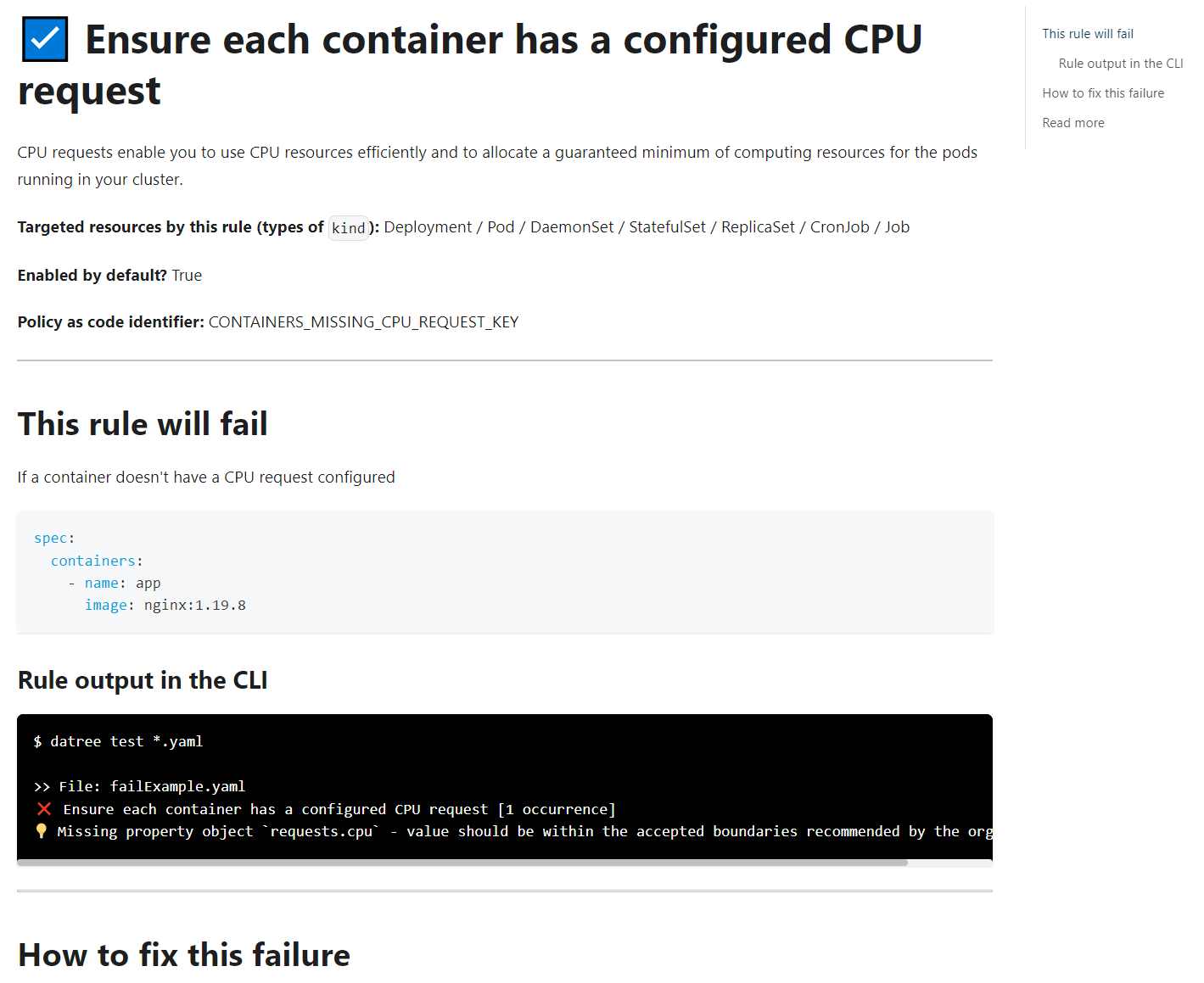
That’s right; it follows the exact same structure. This means that once the user browses a section or two, they’ll become familiar with the document layout.
By keeping the structure uniform, Datree allows users to find relevant information quickly, regardless of the matter they’re looking for.
You can achieve this level of organization by defining an outline for your docs before writing or by using docs templates. That way, you’ll have a reliable scaffolding to build your content with.
Having Access to the Right Tools
You can only create quality content with the right tools, which is an area that many technical writers find challenging because clients or managers sometimes insist on using outdated tools.
A way to overcome this challenge is to determine the tools you find the most efficient and let the quality of the content you create convince the management that Microsoft Word is probably not the way to go.
Let’s examine a practical example.
If you wanted to increase the consistency and better organize your content, you’d probably try out a writing tool that supports templates.
In that case, Archbee would be the perfect solution for you because it comes with a set of predefined templates and lets you create new ones.

Similarly, if you wanted to ensure your tone and delivery fit the purpose of the docs you’re writing, you’d want to invest in Grammarly’s premium option with tone detection.
These are just a few of the ways the right tools can streamline your technical writing process.
Without the appropriate tools, you’d have to spend more time writing and editing the content and still might end up with inferior results.
So, if the boss wants the documentation done right and on time, it’s good to patiently explain how specific tools help you write.
After all, well-written documentation reduces the costs of support tickets down the road, so it would be wrong to think that the funds spent on writing tools are misused.
Getting People to Review the Content
A challenge that technical writers often face is getting people to review the content.
Bear in mind that this challenge leads to the risk of publishing content that contains errors, so it’s in the company’s best interest to dedicate time to quality assurance.
No matter how thoroughly you investigate the subject matter, some flaws can still slip into the content you’re writing.
That’s why it’s important to have the content reviewed from multiple aspects.
In our article about the technical writing process, we examined the four rounds of review each piece of tech content should go through, and these are:
- Self-review
- Peer review
- SME review
- Editorial review
Each of the rounds can identify potential flaws within the text. So, if your aim is to present the readers with accurate information, you shouldn’t skip any of them.
However, your team members may be reluctant to step away from their tasks to read the documentation. In such cases, it helps to simplify the review process as much as possible.
Once again, Archbee has an excellent solution to the problem: document verifications.

This feature periodically reminds specific team members to go over parts of the content and give their seal of approval.
They can suggest edits or verify that the documentation is accurate as is—no additional emails or platform switching required.
In sum, technical writing is a team effort.
To provide readers with accurate information, you have to persuade SMEs to give their input.
A simplified reviewing process will help you get them on board and ensure the quality of the content.
Conclusion
From collaboration and similar social aspects of the job to dealing with outdated work processes and tools, technical writers have to be ready for occasional challenges at work.
However, when you’re aware of the typical obstacles you may encounter, it’s easier to prevent them from becoming more significant frustrations.
So, why wouldn’t you try out new authoring tools or ask the team to let you participate in product development meetings?
The sooner you take control of the technical writing process, the better you’ll be able to assist the end-users, which is the ultimate goal of technical writing.











