You’ve achieved your goal and created high-quality technical documentation. However, for some reason, people don’t use it as much as you thought they would.
That might mean your documentation isn’t as well-organized as it should be.
If the readers need to sift through endless files and folders without clearly understanding where to find the information they need, your effort to create great resources is wasted.
But there’s still hope. In this article, we’ll explore some practical tips and strategies for organizing your technical documentation efficiently.
Let’s dive in and start organizing!
Store All Documentation in One Place
Software companies rely heavily on technical documentation in their day-to-day work.
You undoubtedly share that experience. Whether it’s user or process documentation, there’s a lot of it.
Manuals, release notes, troubleshooting instructions, API documentation, and code documentation are just some of the many types of technical documents you and your team create, maintain, and use daily.
So, you know that your documentation is important both for your users and your employees and should always be available.
For example, you don’t want to put your employees in a situation where they spend nearly a fifth of their workweek looking for information they need to do their work.
And we aren’t exaggerating; the data from a McKinsey report indicates that is possible.

On the other hand, you also don’t want your customers to search multiple locations for the information they need.
Customers come to the documentation when they need information and quick solutions; they don’t want to jump through hoops to get that.
Therefore, whether it’s the documentation for your team or your customers, you should make it easy to find. How to ensure that? You can store it all in one place.
For instance, you can use documentation software like Archbee, which allows you to create and store documents in one place.
Take a look at ChartHop’s Help Center below:

They used Archbee to provide a one-stop shop for all their documents, from basic how-to guides for users to highly advanced technical documentation for developers.
That way, ChartHop provides simple instructions, like changing profile settings, that a wide range of users will find useful.
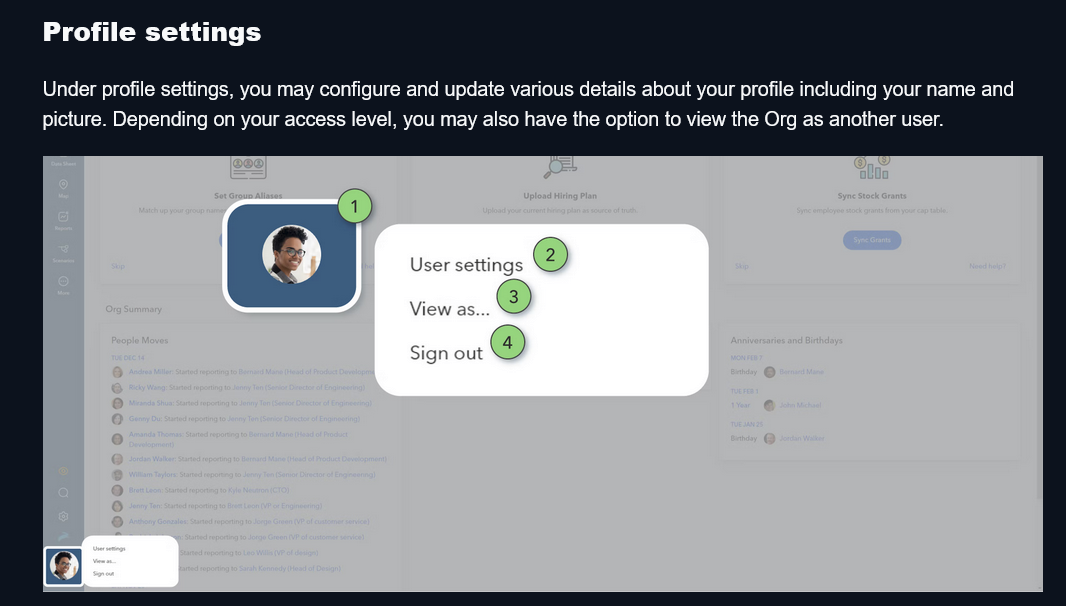
However, the same information repository offers instructions for developers with helpful elements like code samples. Here are some best practices for creating technical documentation.

The point is that with a great technical documentation tool like Archbee, you can have your documentation in one place, making it easier to manage and organize.
Structure the Documentation in a Logical Hierarchy
Many people would argue that the content is the most important element that makes technical documentation high-quality. And it’s hard to make a case against that.
Of course, the content of the documentation is crucial, but the content alone isn’t enough for a top-notch information resource.
The structuring of the content is also essential. The best technical documentation is structured in a way that makes it easy for users to find what they need without any issues.
How can you achieve that? One of the ways is by creating a logical hierarchy in your documentation.
Documentation with a logical hierarchy has high cognitive fluency. Here’s how Colleen Roller, an experienced UX researcher, explains what that means:

Simply put, cognitive fluency is the feeling of how easy or difficult it is to complete a task and not how objectively easy or difficult the task is to complete.
What does that have to do with the structure of technical documentation? Well, if you structure it logically, the readers will use it with less effort and take more value from it.
In other words, your documentation will have high cognitive fluency if its hierarchy is logical.
What does a good documentation structure look like? First, you should parse it into multiple categories, as Stripe does.

As you can see, the categories in Stripe’s Payments documentation start from the simpler ones, like the categories about products and prices and invoicing, to the more complex ones, like APIs and testing categories.
After creating categories, the next step is to create a hierarchy within those categories.
For example, Stripe has six subcategories in the “Online payments” category, and one of them is further broken down into four more topics.

Structuring the documentation like that makes it more useful than having everything in one extensive document or spread across multiple random files.
Establishing a hierarchy from broad parent topics to the more narrow, child topics is logical, and most users will instinctively find their way in a system like that.
Add Navigation to Technical Documentation
As we’ve mentioned earlier, technical documentation is a broad term.
Also, for an average software product, there’s a lot of documentation to create, maintain, and provide to your readers.
And although it’s indispensable as an information resource for your readers because it’s so extensive, the amount of knowledge that documentation provides doesn’t mean much if a reader gets lost in it.
Keep in mind that your readers use technical documentation because they want to get to the information they need quickly. Here are some examples of technical documentation we love.
That’s why you should provide them with navigational elements like:
- Table of contents (TOC)
- Mini-TOC
- List of related articles
- Search bar
Those are some of the elements that can help readers orient themselves within a document, as well as in the documentation as a whole, while also quickly finding what they need.
For example, Airtable includes a table of contents in their user guides, but they also signify to the reader which category the article is in.

That way, users can see at all times in which category they are currently in, which can be very helpful after reading the documentation for some time and following various links it provides.
Also, a table of contents provides a quick overview of a particular article, so readers can see if they’ll find the information they require on that page.
If the information the reader needs isn’t on that specific page, they can follow some of the links you can provide them.

Above, you can see how Jira’s team listed the contents of a help article about viewing a project and followed that with a list of related content.
That makes it easier for users to navigate through documentation if they get stuck in a document that isn’t helpful for them—they can just look at the list of other resources and might find what they’re looking for.
However, although all of the presented navigational elements are undoubtedly useful, the most precise tool for readers when we talk about navigation is most likely a search bar.
Why? Because readers can type in exactly what they want to find, and they’ll be directed toward that information.

For example, you can see a search bar on the screenshot of Airtable’s developer documentation above.
Of course, the results you can get while using a search bar can vary depending on how precise your query is and if the information you search for is even in the documentation.
Regardless of that, if you include a table of contents, a mini-TOC, a list of related articles, and a search bar in your technical documentation, your readers will combine them and successfully find the content they need.
Archive Any Outdated Documents
Your software product most likely gets regular updates.
Developers, engineers, and the rest of the team work hard to keep it relevant, add new features, refresh its interface, and everything else needed for the product to succeed in today’s hyper-competitive market.
And while the product changes, so should your technical documentation. We made for you a step-by-step process on how to write technical documentation you should check!
You should update your documentation as the product updates. That’s necessary to keep it useful.
It’s simple—the documentation needs to contain information about every detail of the product, and if the product changes and the docs don’t, that information will soon become obsolete.
As Nicolas Carlo, a web developer, points out, readers will deem it untrustworthy and soon stop using it.

Therefore, you should remove your outdated documentation to avoid confusing your readers. But where to move it?
One of the solutions that will keep your technical documentation organized and tidy is to archive everything that’s no longer relevant.
Let’s take a look at how Apple does it.
When you visit their documentation page, you can find release notes, which meticulously lay out every update for their platforms.
But in addition to that, you can also find a link to a documentation archive.
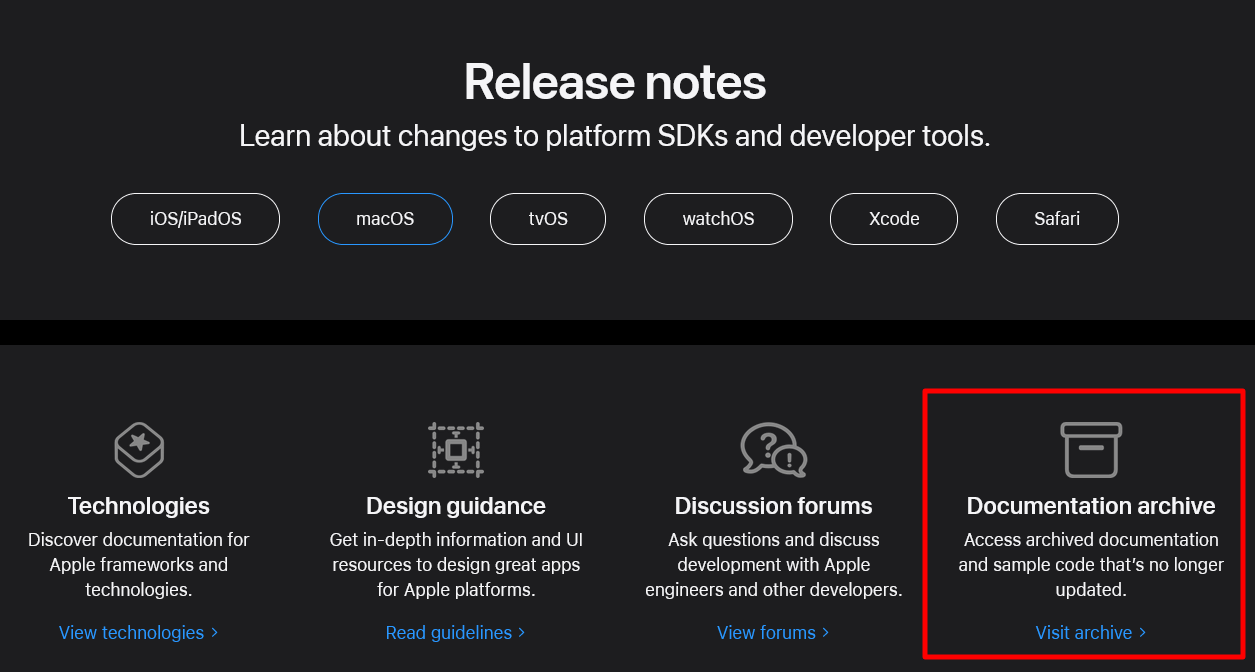
In the documentation archive, you can find every piece of documentation that’s no longer relevant to today’s Apple products.
You can also search it, navigate it with the help of a table of contents, etc.
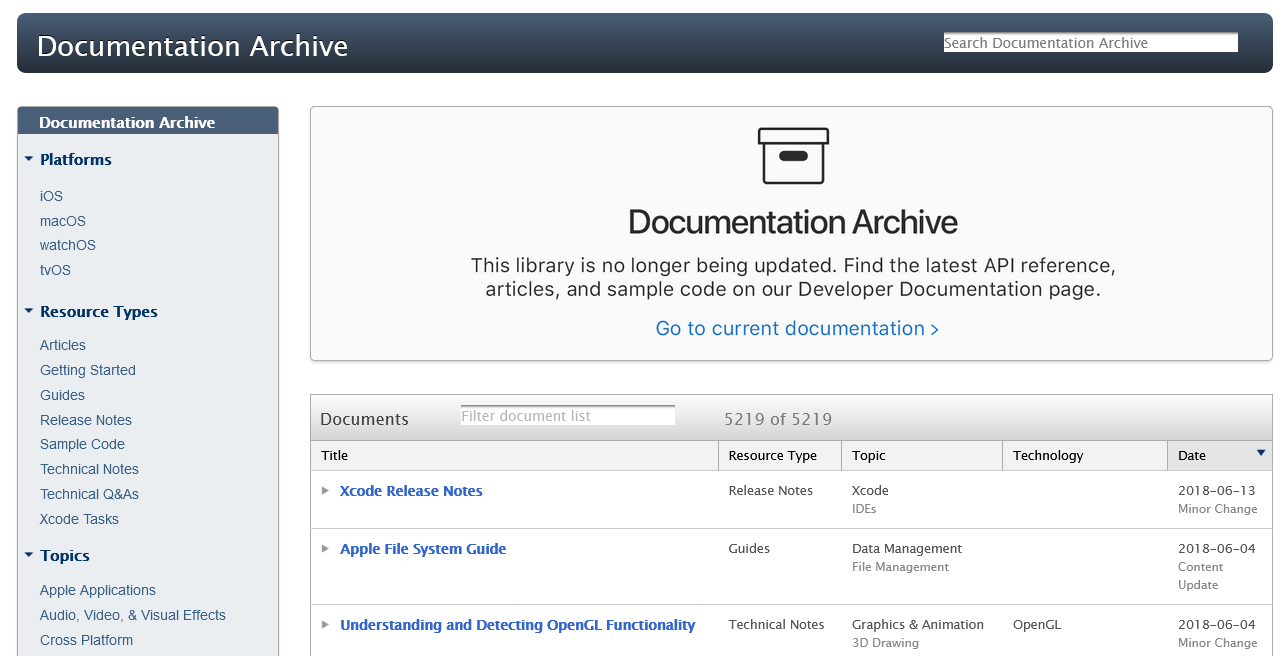
Apple’s team even thought about situations where readers can, for instance, accidentally land in their archive.
When you open a document from Apple’s archive, a pop-up window appears and reminds you that what you’re reading is outdated.
And not only that—the notification directs you to the relevant documentation.
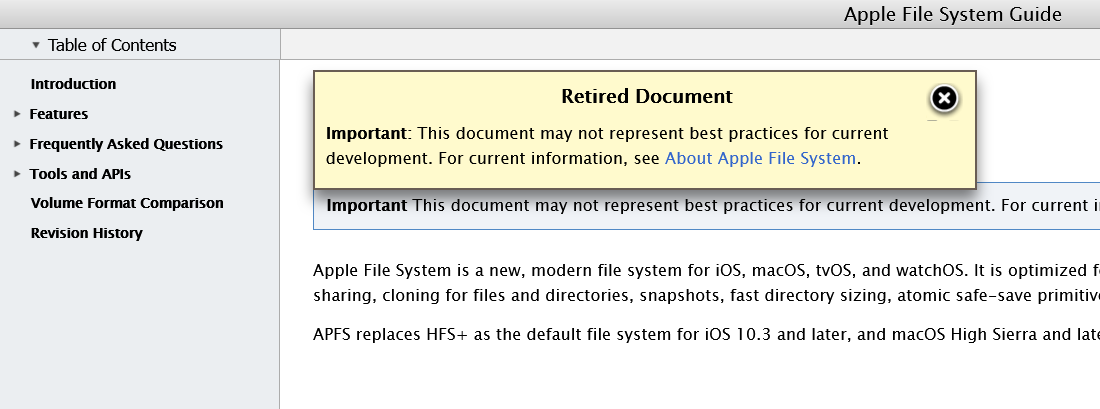
An archive like Apple’s is very useful for keeping technical documentation organized.
You can keep only the most current versions of the documents on your documentation platform so your readers have access to the most up-to-date information.
At the same time, your older versions of documents are still organized in their own space, where you or your readers can access them if needed.
Conclusion
Organizing a vast amount of information isn’t easy.
Technical documentation is precisely that—an extensive resource that can contain hundreds of documents. But for them to be helpful, you need a good organizational system.
By implementing the methods from this article, you can significantly improve how to organize your technical documentation and also raise the level of their usefulness.
With a little effort and dedication, you can create a documentation system that not only meets your needs but also helps your readers use the full potential of your documentation.











